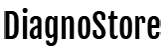Frequently Asked Questions

My Account
There is an option to sign in or register at the top right hand corner of the website.
There is also an option to register when you checkout.
You can update your personal details by logging into your account and clicking on the personal details section. From here you can update your name and telephone number.
You will also be able to update your address details by selecting the 'addresses' option.
Click on My Account in the top right-hand corner of the screen and choose the Forgotten Password option.
Fill out the details and you’ll get an email through to help you reset it.
Showing 1 to 1 of 1 (1 Pages)